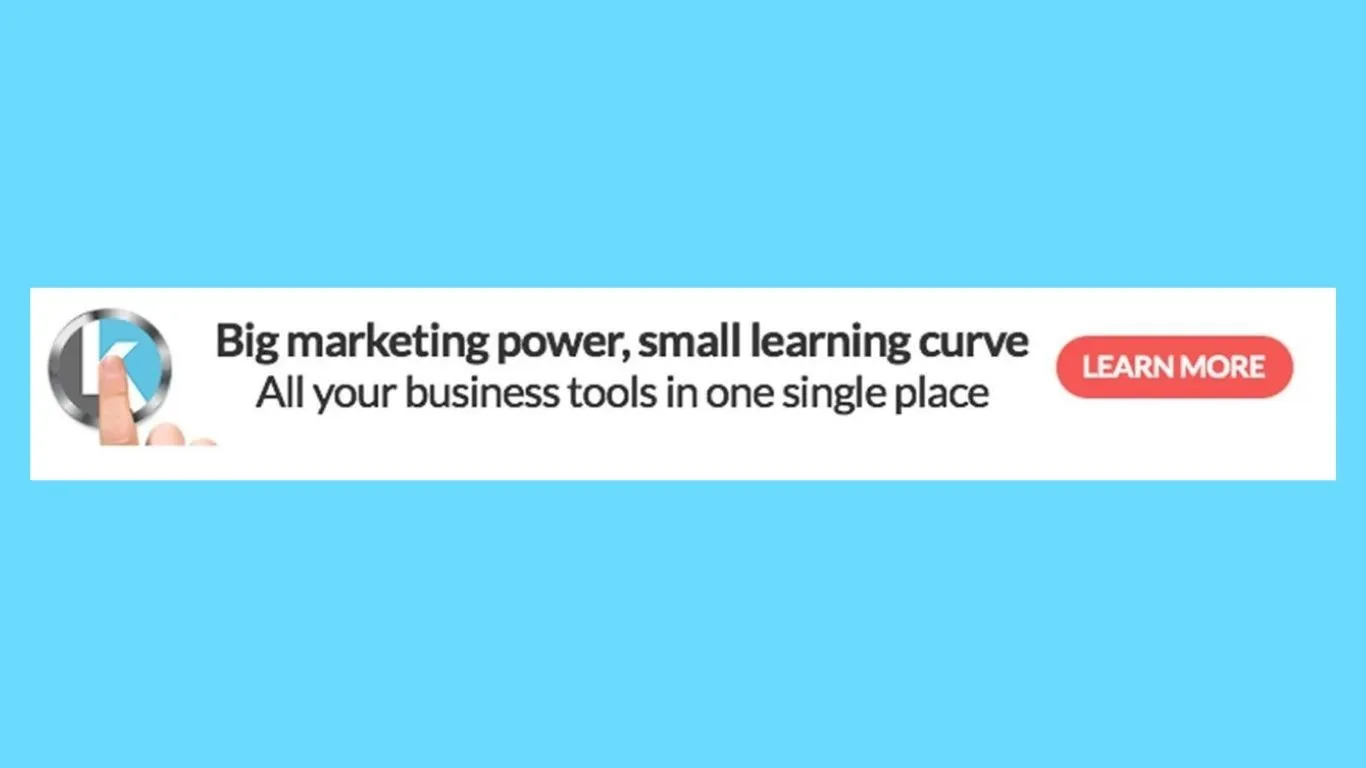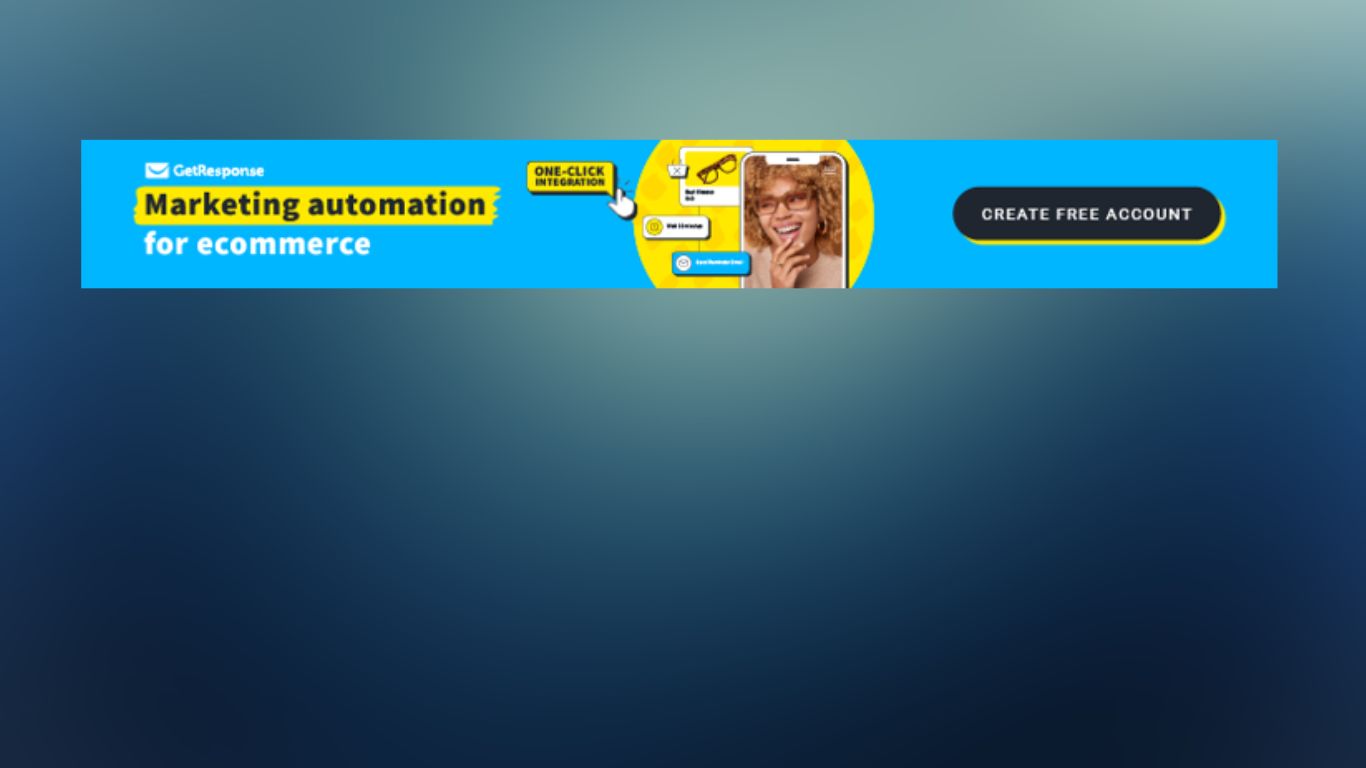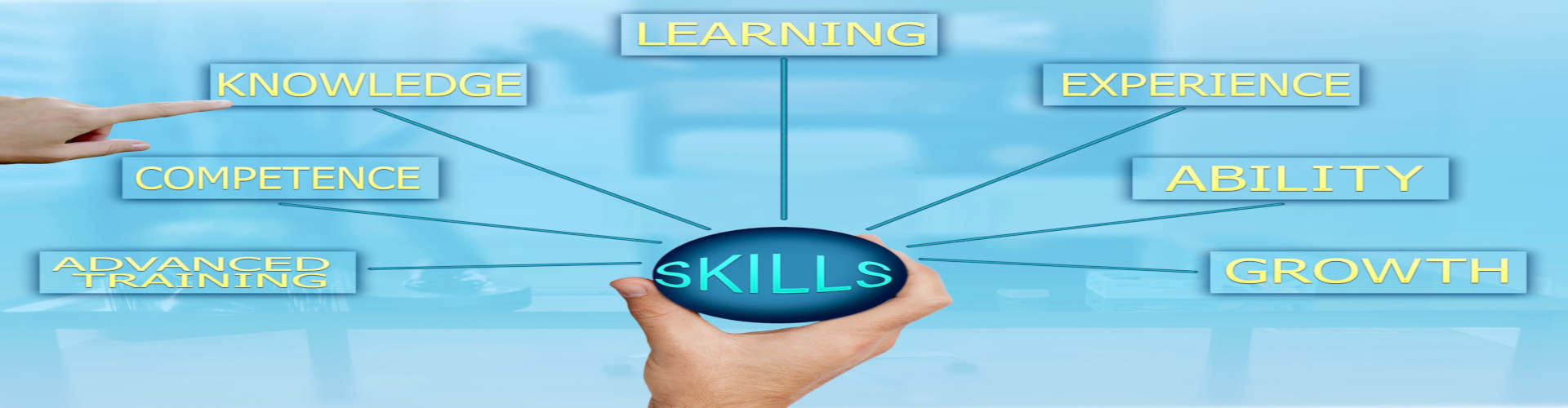GetResponse: Unveiling the Pros and Cons
- Written by Peet
In the ever-evolving landscape of digital marketing, email marketing remains a cornerstone for businesses looking to engage with their audience effectively. GetResponse is a well-known name in this arena, offering a comprehensive suite of tools and services to help marketers streamline their email campaigns. In this article, we will delve into the advantages and disadvantages of GetResponse, shedding light on whether it’s the right fit for your marketing needs.
Table of Contents
- Introduction
- Advantages of GetResponse 2.1. User-Friendly Interface 2.2. Email Automation 2.3. A/B Testing 2.4. Wide Range of Templates 2.5. List Segmentation
- Disadvantages of GetResponse 3.1. Pricing Structure 3.2. Learning Curve 3.3. Limited A/B Testing in Basic Plan 3.4. Automation Limitations 3.5. Deliverability Challenges
- Conclusion
- FAQs
Introduction
GetResponse is a popular email marketing platform that has been around for quite some time. It boasts an array of features designed to simplify the email marketing process. However, like any tool, it has its strengths and weaknesses. Let’s explore both sides of the coin.
Advantages of GetResponse
- User-Friendly Interface
GetResponse offers a user-friendly interface that caters to both beginners and experienced marketers. The dashboard is intuitive, making it easy to navigate through various features without feeling overwhelmed.
- Email Automation
Automation is a key component of effective email marketing. GetResponse excels in this area, allowing you to create intricate workflows that trigger emails based on subscriber behavior. This feature can save you time and increase engagement.
- A/B Testing
A/B testing is crucial for optimizing email campaigns. GetResponse provides robust A/B testing capabilities, enabling you to experiment with different subject lines, content, and send times to determine what resonates best with your audience.
- Wide Range of Templates
Creating visually appealing emails is a breeze with GetResponse’s extensive template library. Whether you need a newsletter, promotional email, or e-commerce template, you’ll find options that suit your brand.
- List Segmentation
GetResponse allows you to segment your email list based on various criteria, such as demographics, behavior, and engagement. This ensures that you can send targeted and personalized messages to different subscriber segments.
Disadvantages of GetResponse
- Pricing Structure
While GetResponse offers a 30-day free trial, its pricing can be a drawback for small businesses. As your subscriber list grows, so does the cost, which may become prohibitive for budget-conscious marketers. Yet, it still is a fantastic program.
- Learning Curve
Despite its user-friendly interface, mastering all of GetResponse’s features can take time. Beginners may find themselves overwhelmed by the sheer number of options available.
- Limited A/B Testing in Basic Plan
A/B testing is essential, but it’s somewhat limited in GetResponse’s basic plan. To unlock more advanced testing options, you’ll need to upgrade to a higher-tier plan, which could be costly.
- Automation Limitations
While GetResponse’s automation features are robust, they may not cater to the most complex automation needs of larger enterprises. Customization options can be limited.
- Deliverability Challenges
Some users have reported issues with email deliverability, with emails ending up in spam folders. This could potentially harm your email marketing efforts if not addressed promptly.
Conclusion
In conclusion, GetResponse offers a comprehensive email marketing solution with several advantages, including its user-friendly interface, automation capabilities, A/B testing, templates, and list segmentation. However, it also has its drawbacks, such as pricing, a learning curve, limited A/B testing in the basic plan, automation limitations, and occasional deliverability challenges.
Before choosing GetResponse for your email marketing needs, carefully consider your budget, technical expertise, and the complexity of your campaigns. It’s a powerful tool, but it may not be the ideal fit for everyone.
FAQs
- Is GetResponse suitable for beginners?
- Yes, GetResponse’s user-friendly interface makes it accessible to beginners.
- What is the pricing structure of GetResponse?
- GetResponse offers various pricing tiers based on the size of your subscriber list and the features you need.
- Can I conduct A/B testing with GetResponse’s basic plan?
- Yes, but the options are somewhat limited. More advanced testing is available in higher-tier plans.
- Are there alternatives to GetResponse for email marketing?
- Yes, alternatives include Mailchimp, Constant Contact, and AWeber.
- How can I improve email deliverability with GetResponse?
- Ensure that your email content is relevant and engaging, and regularly clean your email list to remove inactive subscribers.
In this digital age, choosing the right email marketing platform is crucial for your business’s success. GetResponse can be a powerful ally, but it’s essential to weigh its pros and cons against your specific needs before making a decision.